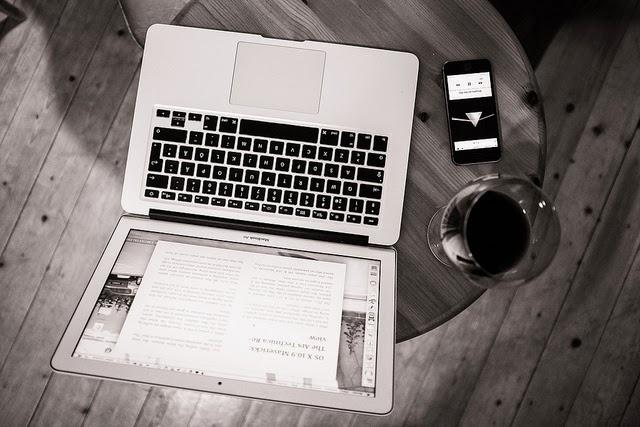Image Source
The Problem.
"A Student sent me this Pages file, but I can't open it!" The cries of the teacher were heard across the EdTech office. Administrators calling the office... "Hey, I upgraded to Mavericks, and installed the new Pages... now people getting my Gmail attachments tell me they can't open it."We were at the start of a problem. At Korea International School, we were mostly running MacBooks running the "Lion" operating system. But there was this new operating system, "Mavericks" that was free from Apple to download. It was time to make a change, and do some Professional Development.
With the lesson, we already identified the need. As it is a new operating system, there are many students upgrading their systems, many students have been sharing files to turn into their teachers, but teachers having troubles opening them. Administrators were having trouble attaching files to their GMail.
In this lesson, it is intended to be a Professional Develpoment session for teachers, administrators, and school councellors. The PD will be delivered 20 times over a given week, during common preparation times for teachers. This lesson will run for 30 minutes, to allow for the teacher's free time. As the lesson is taught so frequently, it will be delivered by multiple members of the EdTech team, so the lesson is planned by one member, and taught by all.
Gentlemen, let's get planning.
Below, is my Understanding by Design (UbD) plan for the lesson.As the Mavericks operating system is new, and free, it was very tempting for people to upgrade. But, others, were very apprehensive to this change. I had one teacher, who was afraid of losing software and files, had not upgraded his computer since he was issued it over 4 years ago.
The idea for the lesson was simple. Show teachers the things that will immediately make their life easier. As time was short, showing a few of the big items, and a few of the things that had to be done differently. As all learners have different learning needs, having resources that they can review, and use as a reference later is a good idea.
PD Presentation Materials.
Discussion Points.
As the lesson is repeated often, the session evolves as the week progresses. Common discussion points arise from teachers. These are often reflected in later sessions. Different instructors for the sessions handled delivery slightly differently, and variations were added to the session. Some of these common discussion points included:- New pages vs Google docs...? Some of the features gained include some that are already done through Google Docs. Why use this feature, when you can already do this in Google? Answer: Pages handles Printing and Graphics in a better way than Google Docs, but Google Docs may still be more convenient for working in collaboration as students all have accounts, and are familiar with this system.
- Why has it changed that I cannot attach a new pages document directly to GMail? Answer: Apple retained the .pages file extension in the upgrade, confusing GMail. GMail tries to convert the file, and makes it unable to open. Until Google updates GMail, the new format will not share neatly as an attachment.
- My system works. Why should I upgrade? Answer: It doesn't. Everyone around you has left you behind. Now, you are having difficulty opening newer files, because you haven't upgraded.
- How do I keep students from jumping on my Reflector? Answer: Reflector can be password protected, or turned off, when not needed.
- I heard of some bugs in this operating system. Why should I risk it? Answer: All change requires risk. Backing up your files decreases risk.
The aftermath:
The session was received well enough that administrators have decided to adopt the operating system as the official system for our School. The session was adapted to add to staff meetings, to allow staff that had not attended to do this professional development.In reflection, the EdTech team felt that we had gotten ahead of an issue, before it was a major problem. We were proactive in the issue, researching the changes, running experiments with Mavericks and new Pages, before the students forced the issue to become a major distraction to learning.
Change in technology will always occur. Sometimes, it is not too major of a change. But often in One to One environments, change can turn into distraction.
Something no longer works the way it had. A school can either block adopting new technologies, or grow to accept the changes on mass.
Blocking of technologies, decreases the creativity a user. New features, allows for new learning, and discovery.
This has been Cross Blogged with my COETAIL blog.