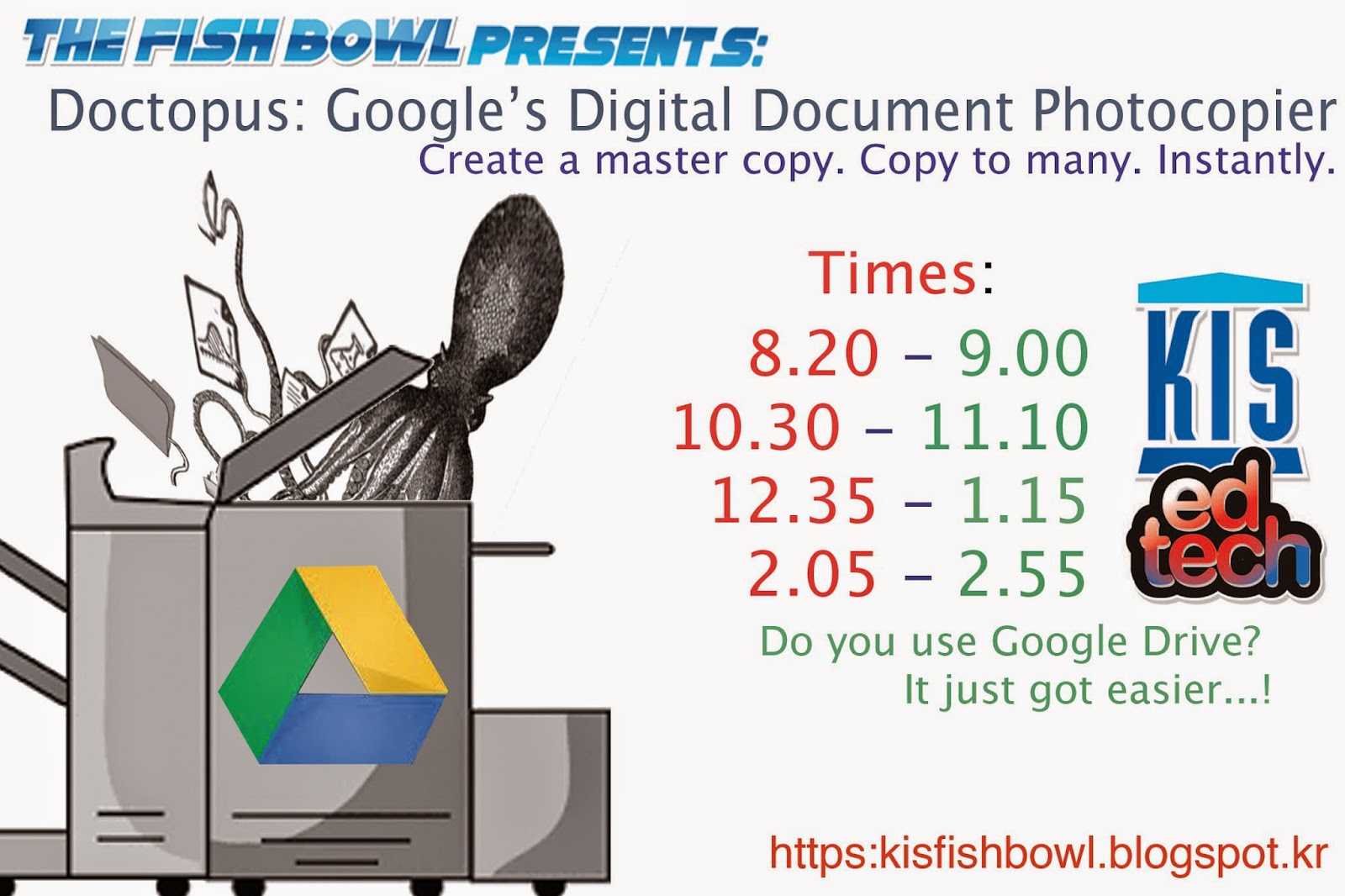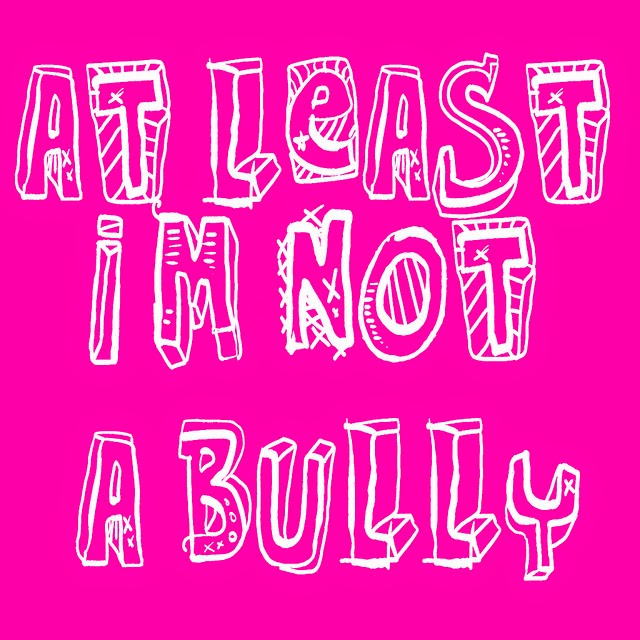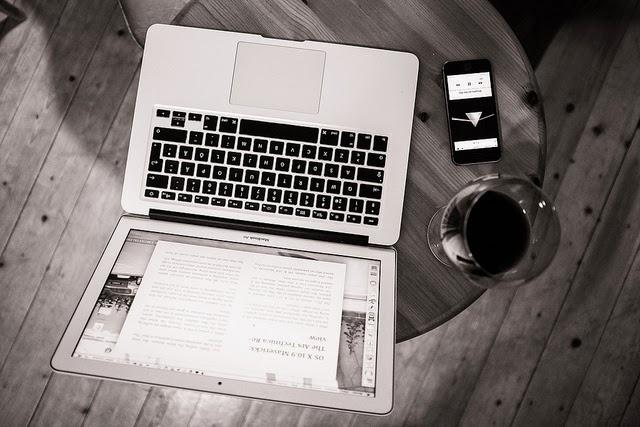PBL VS PBL

Photo Credit : fishbrain.randy@sbcglobal.net I was meeting with a team of teachers brainstorming what their school would look like in 2020. This team has been developing concepts for a Design Learning Center, where students can follow a Design Thinking model to show 21st Century skills, and the 4C's: critical thinking , collaboration , communication and creativity . This discussion reminded me of reading John Larmer 's blog post, Project-Based Learning vs. Problem-Based Learning vs. X-BL The room of teachers were broken down into 3 groups: Specialist teachers, Upper Elementary teachers, and Lower Elementary teachers. When I was talking with the teachers, there seemed to be two schools of thought: PBL and PBL. They both thought PBL, but didn't really understand that they were talking about similar, but not the same idea. These ideas are Project Based Learning and Problem Based Learning . The Specialist teachers seemed to show more o...