I created this tutorial for students at my middle school. Technology Education students right now are in person, but due to COVID restrictions, they aren’t able to use as many traditional tools. I am helping my Tech Ed teacher, Mr Waldschmidt, to find options that students can program, create, and model using tools on Chromebooks.
Here is the short version. Machines like Glowforge and Cricut use Scaleable Vector Graphics files (SVG) to program the machine to cut and scribe designs. Google Drawings is a application, part of the Google Suite, that allows you to create Vector drawings. This file can be downloaded and re-uploaded into applications for the Glowforge and Cricut.
I like it when students try to think of problems that they can solve for themselves. Think of an authentic problem that they can solve. My example shows how to create a phone holder that I could laser cut from some plastic.
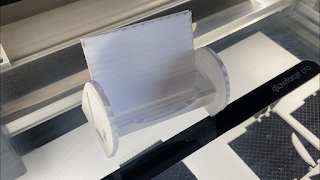 |
| Here is the example I created in my presentation. |


Comments
Post a Comment