So today my school closed due to the MERS illness that is going on around Asia. I am not very concerned, but it is good to have precautions. Students are working from home today. This cropped up on us last minute, and I thought I'd share as to how to create a Google Hangout on Air for your Class.
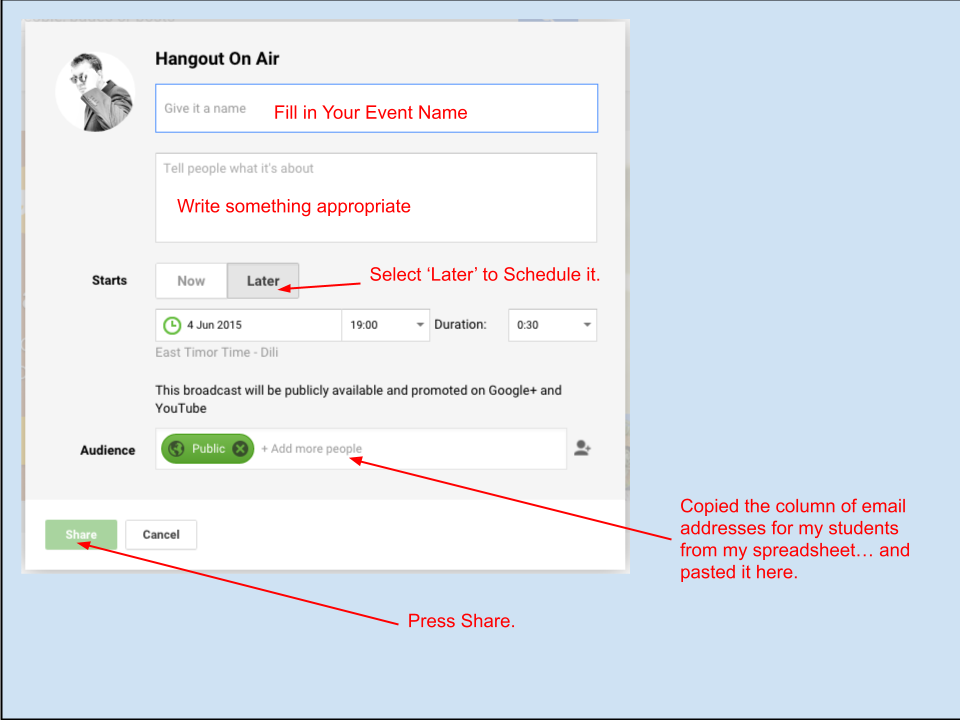
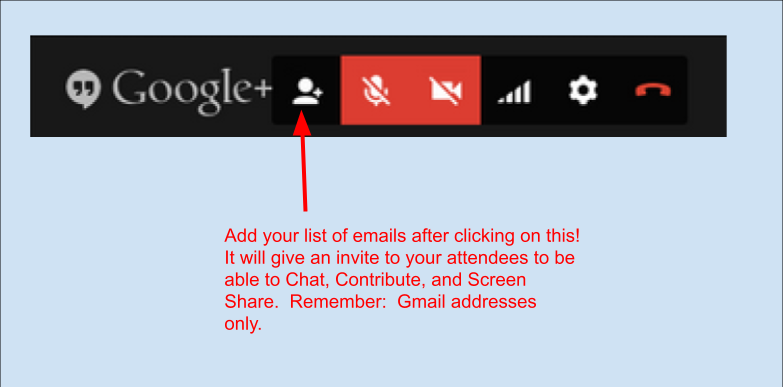
After the broadcast, it will save to the YouTube account.
Here is my first full broadcast. (Really not great, learning experience)
But I trimmed it down in YouTube editor.
This was our first attempt at doing this, and if I had time to prepare students, this may have gone more smoothly. The goal here was to allow some interaction between teachers and students, while we were unable to meet.
Prerequisites:
- You need a YouTube Account that is Verified. Visit https://www.youtube.com/features to do so.
- This needs to be done with a Computer, not a tablet or phone.
- All "attendees" must have a Gmail account. (Google+ is not needed)
- A list of your student "attendees" emails, I made mine in a Google Sheet.
- Set up your Hangout on Air. Visit https://plus.google.com/hangouts/onair
When you are about to Start your event:
- Start your Broadcast
- Remind students to Mute their Microphone when not speaking.
- The Hangout automatically puts the Speaker's picture in the main window.
- Share your Screen from the Green Button Below.
After the broadcast, it will save to the YouTube account.
Here is my first full broadcast. (Really not great, learning experience)
But I trimmed it down in YouTube editor.
This was our first attempt at doing this, and if I had time to prepare students, this may have gone more smoothly. The goal here was to allow some interaction between teachers and students, while we were unable to meet.


