Getting students to keep on task, keeping organized is a hard part of teaching in a middle school. I coach a Robotics team, and I also work with teachers to try to build their capacity for technology skills. One way I try to help my kids is to teach teachers to create Graphic Organizers. Canva is a free tool that is great for creating all sorts of publications, videos, and even documents and websites. The tool is very flexible and allows you to upload graphics, or borrow from theirs. It has many great features for teachers, including classroom tools for creating alongside of your students. There are great tutorials for teachers, at: https://www.canva.com/designschool/tutorials/canva-for-teachers/ If you are not already using Canva, teachers can sign up for an upgrade through their verification process, and get it for free. Go to Canva.com/education Graphic Organizers Graphic organizers are a way to break down complicated problems into more manageable pieces. The often use colors ...



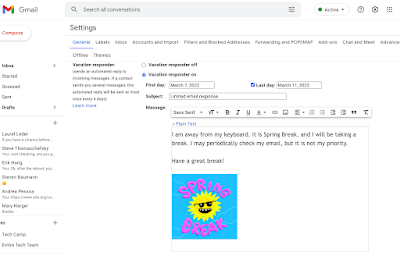
Comments
Post a Comment